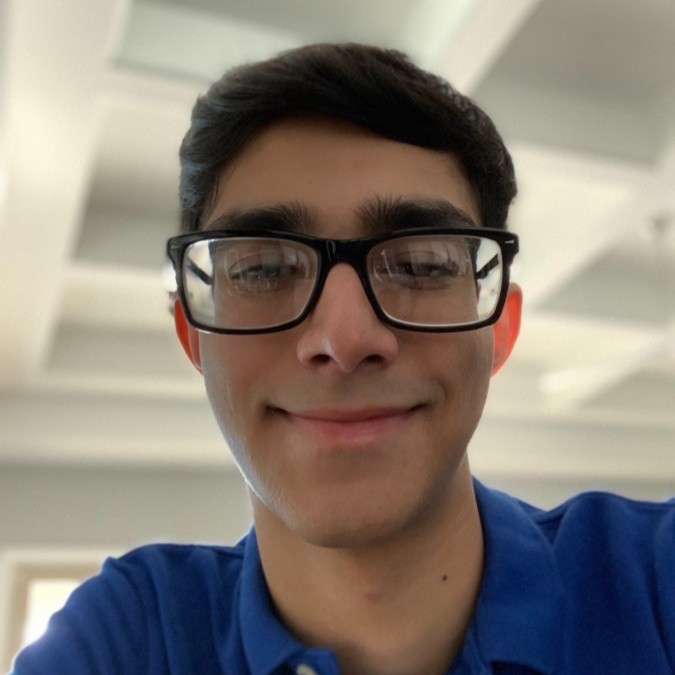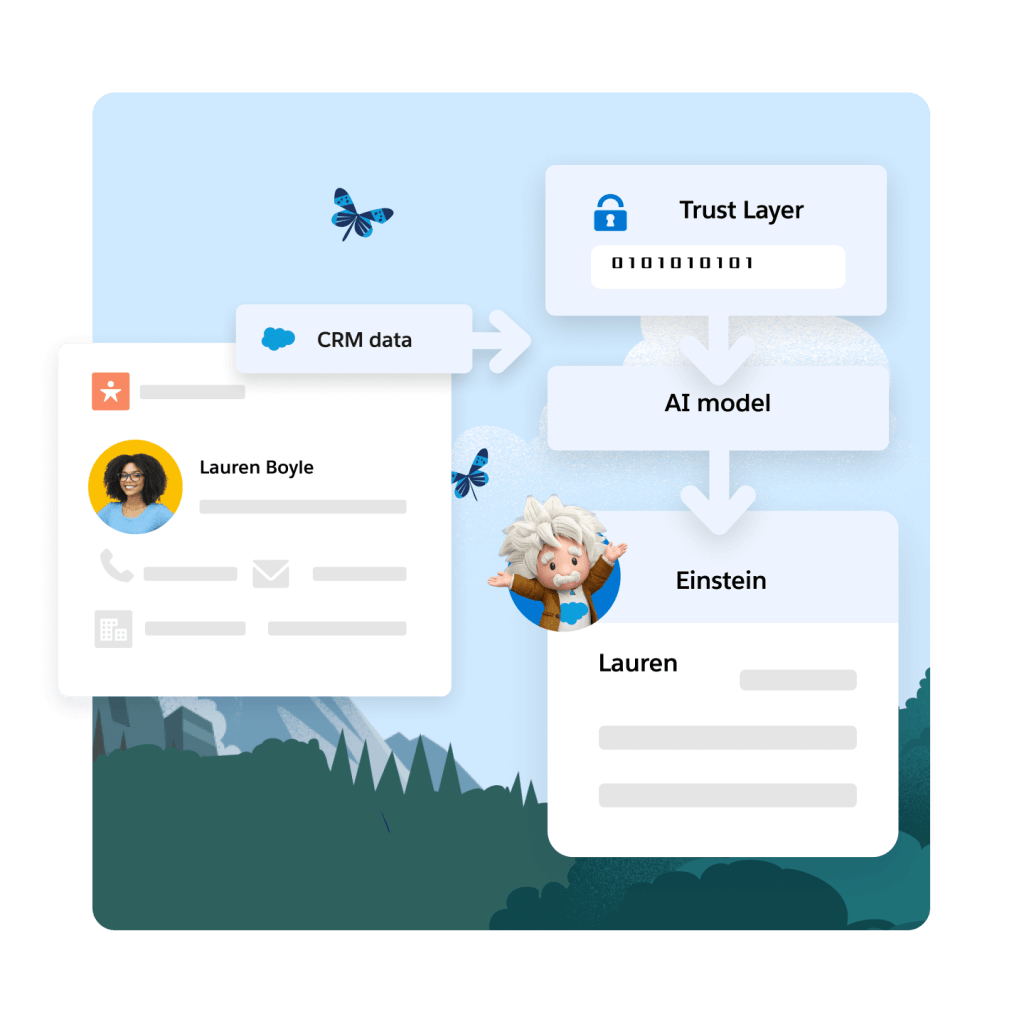Introduction
Sales teams need accurate data to work well. When contact creation goes wrong, internal emails can clutter your Salesforce records. Misconfigured filters may let internal contacts slip through. This problem can slow down work and lead to more errors ahead.
Real-world Experience
Consider this real-life example that shows a common pain point.
I have set up our EAC excluded addresses to stop internal contacts, yet contacts from our own company keep getting created. I don't know what I'm missing.
This example shows a clear pattern where filters do not work as expected, a common issue many Salesforce admins face.
Einstein Activity Capture Solution
The issue may come from how filtering rules are set up in Einstein Activity Capture. Misplaced rules or syntax issues can cause unwanted contacts. Check the domain entries and criteria carefully. Below are the steps needed to resolve this issue:
Review Excluded Domains
Go to Einstein Activity Capture settings. Look at the 'EAC Excluded Addresses' list. Make sure every version of your internal domain is added correctly.
Check Filter Criteria Syntax
Open the advanced settings. Confirm that the filter reads 'Email does not contain companyname.com' exactly. Small errors can lead to misfires.
Test the Configuration
After making changes, send a test email from an internal account. Check if a contact is still created. This confirms if the fix works.
Limitations to Consider
These steps fix filter settings on a basic level. However, there might still be challenges if internal email formats change. Ongoing checks and updates may be needed to keep the rules effective.
Alternative Solution
It can be really frustrating when Einstein Activity Capture doesn't work the way you need it to, especially when internal emails are wrongly added as contacts. DryMerge is a practical alternative built to address these specific issues. DryMerge is an AI-native app that integrates with Salesforce and your email system to make sure your information is always updated correctly. It checks your emails, finds the right details, and updates your Salesforce records so that internal contacts don't create confusion. Its built-in AI tools help pick out the most useful email details that matter for your work, keeping your data clean and reliable.
EAC vs. DryMerge Comparison
| Feature | Einstein Activity Capture | DryMerge |
|---|---|---|
| Custom Object Sync | Automatic sync to custom objects isn't supported | Emails, calendar events, and anything else can be synced to your custom objects in Salesforce |
| Email Attachments | Attachments are not captured or saved to Salesforce | Email attachments are captured and saved in Salesforce however you need |
| Multiple Email Accounts | Cannot connect to both Gmail and Outlook simultaneously | Connects to both Gmail and Outlook simultaneously |
| Unstructured Data Processing | Limited ability to extract and organize meaningful data from unstructured email content | AI processing of unstructured email content to extract key details and create structured records |
| Data Enrichment | Basic activity logging with minimal data enrichment capabilities | Intelligent enrichment that pulls contact details, action items, and key insights from communication data |
By addressing these key limitations of Einstein Activity Capture, DryMerge offers a comprehensive solution that empowers your team with superior data handling capabilities. From intelligent processing of unstructured data to advanced enrichment features, DryMerge transforms your communication data into actionable insights while providing the flexibility to work with custom objects and multiple email accounts.
Tired of Einstein Activity Capture issues?
We'd love to show you how DryMerge handles emails, calendar events, and unstructured data extraction more reliably and accurately than Einstein Activity Capture.